|

My City Tickets vs. Eventbrite
My City Tickets and Eventbrite are both great ticketing and box-office systems and are used for event ticketing. Event organizer are often confused which one to choose and often make uninformed decisions that may significantly affect the success and outcome of their event and their revenue. A decision that may cost or affect their bottom-line revenue by over 30%!
This article is written in response to many event organizers who frequently reach out to us and ask us to compare My City Tickets with Eventbrite. In this article, we try to shed some light on the differences and to answer questions like:
Why Eventbrite is more popular and well-known?
-
- How much Eventbrite is more expensive and why? And if it is justifiable?
- Which one has features that I need?
- Which one helps me sell more tickets?
- Does the Eventbrite’s marketing platform help me sell more tickets?
However, we do not like to single out a specific provider in this article and so we are going to write this article in a general manner to compare public ticketing systems ad marketplaces like Eventbrite or Ticketmaster and a private ticketing platform like My City Tickets. As a result, some points mentioned in this article may or may not apply to Eventbrite or a specific ticketing provider, but it will be informative enough that the reader can get the answer to their questions and make an informative decision. Only for comparing the cost, as both My City Tickets and Eventbrite publish their prices publicly online, we are actually going to do the math to show the differences in cost between the 2 platforms.
For full transparency, this article is written by a My City Tickets affiliate, however, we try to be very fair and accurate to the best of our knowledge at the time of writing this article. We point out the differences and the pros and cons in a way that is totally verifiable and make sense. Please feel free to verify the provided information or reach out if any correction is needed.
Main Difference (Public vs Private)
Ticketing systems can be divided in 2 categories, Public and Private.
A public ticketing system is a shared website, that different event organizers sign up on, create events and sell tickets on that website, along with all their competitors. The system may allow the event organizer to embed a widget of their ticketing platform on the event organizer's website to initiate or maybe to complete the ticket purchase on that site. However, the buyer buys their ticket from the ticketing system and not directly from the event organizer. The ticketing system often shows the competitors' events on the same page or other pages and often sends marketing emails with competitors' events to the buyers. Eventbrite is a sample of what we call a public ticketing system.
In contrast, My City Tickets is not a website but a platform. Event organizers sign up on My City Tickets, get a fully branded private ticketing website for themselves and sell tickets on their privately owned, branded website that may be on their own domain and not My City Tickets. Event organizers sell tickets directly to the buyers and have full control over every aspect of their ticketing and practice as the system is owned by themselves.
In other words, using My City Tickets is like having your own, private ticketing site, with all the features of a public ticketing system, for your organization and only your events and merchandise are going to be available on that site and ticket buyers buy tickets directly from you.
This is a huge difference that is the root of all the other differences mentioned below.
Who Owns The User Data and Can Contact Them
As you can expect, with any public ticketing system, the buyers sign up on the ticketing system, not your website, and becomes the ticketing websites users, and most likely will choose to receive emails, marketing and notifications from them. The buyers have to agree to their terms and policies. All the data including user’s email, phone number, and address are usable by the ticketing system and the ticketing system will promote and send emails and communication to the buyer (your buyer) about similar events from your competitors in your area. A public ticketing system can also potentially sell your buyer’s data or share with other companies and your competitors.
With My City Tickets, however, all the buyer’s data exclusively belong to you. My City Tickets never uses your buyer’s email address or data, never contacts your buyers, never sends competitors’ events or similar events to your buyers and will never sell those information.
In short, a public ticketing system owns or co-owns your buyer information and will send them competitors' events. With My City Tickets, the buyers' data belongs to you and My City Tickets never contacts your buyers.
Cost
Unlike, a lot of ticketing systems that do not post their prices online and require quotes, both My City Tickets and Eventbrite have their prices publicly published, however, we found the way Eventbrite publishes their price very sneaky and tricky.
Since the prices are publicly published, we can actually compare the 2 companies pricing.
As of this article in Aug. 2023:
- My City Tickets fee, that is clearly posted on MyCityTickets.com, shows the most popular plan as:
My City Tickets Basic plan charges only 2.5% + $0.50 per sold ticket. This is the unlimited plan, which includes all Ticketor features, unlimited events, tickets, venues, seating charts, merchandise, and pages.
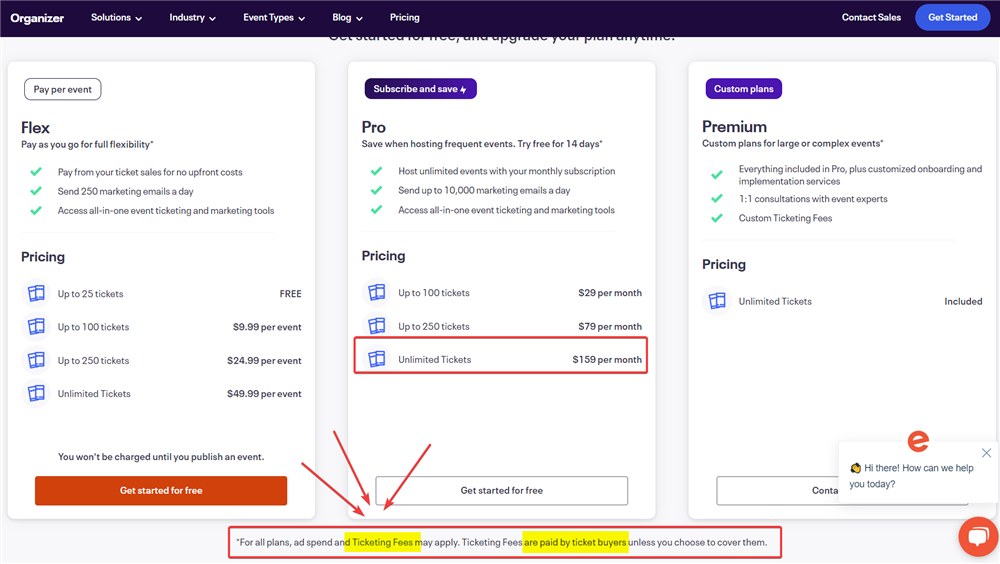
At first glance we were confused by the pricing and thought that you can sell unlimited number of tickets for a flat monthly fee of $159.00, which sounded too good to be true.
But after looking carefully, we noticed that there is a small sneaky note at the bottom of the chart about another "ticketing fee", which happens to be the major fee. By default, Eventbrite charges the fee to the ticket buyer, so a naive event organizer may never find out about that fee.
Clicking on the link actually reveals the major fee:
It takes us to https://www.eventbrite.com/help/en-us/articles/755615/[slug]/
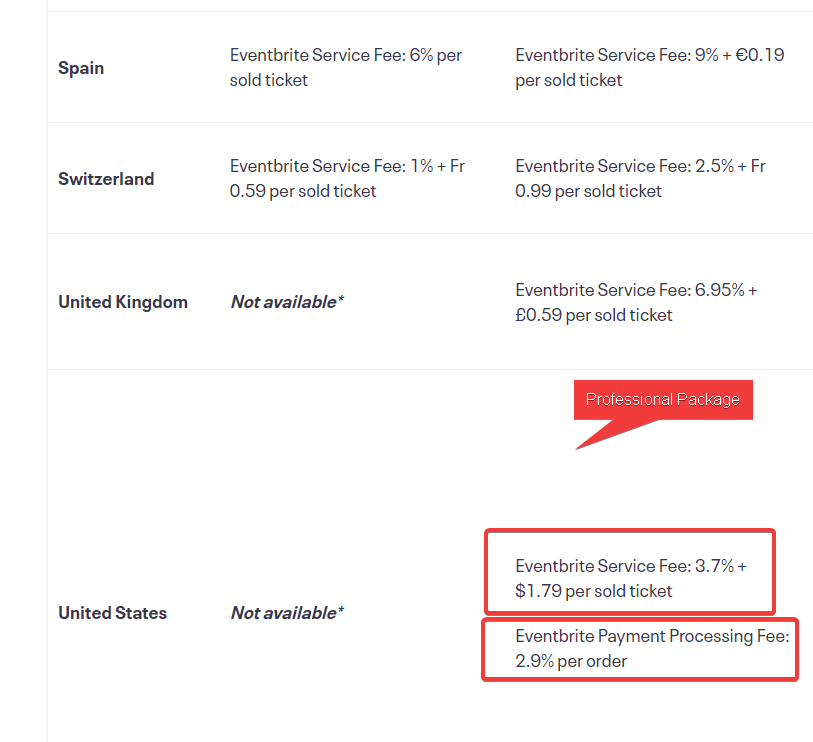
On this page, the ticketing fee for each country is specified. The fee for the United States is 3.7% + $1.79 per sold ticket. To sell unlimited tickets, you need to pay a $159.00 monthly fee as well.
So, let's do the math to get a better understanding of the pricing.
As an example, imagine an event organizer who sell 2000 tickets per month at the price of $10 each.
Doing the math to sell those tickets on Eventbrite, you pay $159 + 2000 * (3.7% * $10.00 + $1.79) = $4,479.00
In other words, to receive $20,000 in ticket sales, you and your buyer are paying 4,479.00 which is over 22% in fees!
If you sell the same tickets on My City Tickets, using the Basic Plan, it costs 2000 * (2.5% * $10.00 + $0.50) = $1,500 ( $2,979.00 less then Eventbrite)
You are advised to check the fees and pricing for any provider that you are considering as pricing may change or vary.
- For both systems, the fees do not include the payment processing fee which is usually 2.9%.
- Both systems allow the fee to be paid by the buyer or can be absorbed by the organizer, however, My City Tickets offers full flexibility as you can set the buyers fee to any amount, to potentially make extra income or to absorb the fee partially, while Eventbrite only offers 2 option to either absorb the full fee or pass it on to the buyer.
The fee difference is HUGE!
On a $10 ticket,
- My City Tickets charges $0.75 (7.5%)
- Eventbrite charges $2.16 (21.6%)
There is over 14% difference in the fee. Meaning that if your average ticket price is $10, and you charge the same amount of fee to the buyer, you can increase your annual revenue by 14% just by using My City Tickets. Plus, you will save $126 per month or $1,512 per year on the monthly fee.
So, the cost difference is huge and no-brainer.
But, why? What causes such a huge price difference. If you are curious, read on.
Who do you advertise. Brand vs Branded
As explained before, My City Tickets is a white-label system. In other words, you sell tickets on your own domain, with your own name, logo and branding. In other words, when you advertise your event, you would say “Buy tickets on MyWebsite.com” not on MyCityTickets.com and you are promoting your own brand.
When buyers go to MyWebsite.com (your site), there is no sign of My City Tickets. It is all about you and your brand. The buyer signs up on your site, agrees to your terms and joins your newsletter. The confirmation email goes out from Sales@MyWebsite.com, your domain, and all the tickets have your logo and name and not My City Tickets. The buyer sees your name on their credit card statement and not My City Tickets.
In contrast, when you sell tickets through a public ticketing system, you advertise: “Buy tickets on The-Public-Ticketing-System.com”. Or if you are more sophisticated and have a website, you may embed the ticketing system's widget and so you may send the buyers to your website, but still the buyers are going to see the ticketing system's logo and branding. They receive welcome and confirmation email from @The-Public-Ticketing-System.com, with their header and logo and tickets are branded with their logo.
In other words, your advertisement money is partially going toward promoting the public ticketing system rather than your own brand.
Thanks to event organizers like you, who have advertised for the public ticketing systems, for many years, those companies have grown to become a well-known and popular brand. To the extent that if you ask a random friend “Where shall I sell my tickets?”, they would probably name a public ticketing system as they have heard from them so often and might have bought tickets from them. However, your friend might have bought tickets from a site that was powered by My City Tickets, many times, but never heard of My City Tickets name.
As a BRAND, most public ticketing systems are capable of charging much higher fees compared to a ticketing system like My City Tickets, which for over 10 years, has been behind the scene and allowed event organizers to promote and grow their own brand and offered a fully branded solution.
This is one reason public ticketing systems charge so higher, but there are more to it. So, read on.
Permanent VS Temporary (One-off event)
Both type of platforms are good for a one-off event or random events here and there.
On My City Tickets, you can sell your event, without monthly fee, with no contract, and cancel the account after the event. Or you can keep all your data, newsletter members and your website for free for unlimited amount of time, in-case you have another event in the future.
However, when it comes to regular event organizers, who need a more permanent place or website, a long-term or permanent web presence, with features that require long-term solution or long-term activities, who may have inter-connected events, bundles, packages, season passes, membership, recurring events, renewing memberships, gift cards, store credit (user balances), recurring donations, gift shop (sell merchandise), a bar, restaurant or concession stand, then you most likely need to use My City Tickets and have a full private box-office or e-commerce website.
On My City Tickets, you have your own permanent site that allows you to do long term activities such as:
- Long-term / permanent web presence with a permanent URL (address)
- Season passes that allows the pass-holder to redeem a ticket to an event that may be released 6 months from now.
- Gift cards: You can sell gift cards and the buyer can use the balance for an event far in the future
- User balances: You can give credit (store credit) to the buyers, or refund a ticket for store credit that can be used for future events.
- Packages: You can bundle several events together to create a package, optionally at a discounted price
- Monthly donations
- A permanent gift shop, bar or restaurant
- Memberships (annual, monthly), or auto-renewing memberships
- Giving store credit to buyers who share your link and bring you more sales (share and earn marketing)
These features are most likely not feasible on a public ticketing system that is geared toward individual events.
You cannot sell gift cards or give users store credit on a system that the user is shared with other event organizers and may use the same gift card or account balance to purchase another organizer's tickets.
Features & Support
Comparing the huge cost difference between My City Tickets and a public ticketing system, you may think that the public ticketing system must have much more features or greater support! But that is absolutely not correct. My City Tickets is actually known as one of the most featureful event ticketing systems and box-offices out there. You can see all My City Tickets features on MyCityTickets.com . Besides the features mentioned in the section above, My City Tickets has advanced features, detailed configuration tools and powerful self-service features that makes it suitable for all your needs and minimizes your customer support effort.
Every word or email on My City Tickets can be customized.
There are long lists of settings for the events and the site that can be adjusted to meet your very specific requirements.
Powerful marketing tools, advanced seating chart designer, question manager that allows you to collect any information from the buyers or attendees, reputation manager and reviews system, website builder, powerful mailing list system with templating and open/click tracking, integrated donation collection system, integrated store, bar, restaurant, & concession system, unlimited events, white-labeling, are only a small set of features.
When it comes to support, My City Tickets assigns each client a dedicated support engineer, who has been with the company for many years and are well-trained. My City Tickets never sends the clients to a call-center, with level-1 support staff. You will always be able to reach the same dedicated support engineer, who knows you and your challenges personally. Support is available through chat, email, phone call or online meetings.
Marketing and Event Discovery - Marketplace Feature
As a well-known brand, and thanks to the event organizers who advertised for the public ticketing system for free, those public ticketing systems grow to become an event marketplace and an event discovery platform. And so, event organizers may think that if they sell events through those marketplaces, they can make use of the event discovery feature of them and sell more tickets and so, that reduces their marketing cost and so it partially justifies the much higher cost.
In other words, part of the fee you pay to public ticketing system is actually marketing fee.
This assumption may be partially true in some scenarios, but may also work against you.
- The first question an event organizer must answer is if they make any benefit from the marketplace? If you are selling tickets to a private event or a semi-private event, such as a school event, a church event, an event for a specific community, a community theater, a members-only event, an event targeting a certain nationality or in a non-English language, or if your target audience are not on marketplace, then you will make no benefit from the marketplace feature, even though you are paying for it on every sold ticket.
- However, if you are selling tickets to a mainstream event that is open to public, such as a wine festival or a mainstream comedy show, you may be able to sell some tickets or find some new audience through the marketplace.
But there are 2 big catches!
1- You pay the marketing fee twice:
The marketplace is not your only source of marketing. Probably you are advertising your event through many other marketing channels including your social media, your website visitors, your newsletter, your previous and returning patrons, paid Google or social media ads, influencer posts, articles and blog, news release or traditional TV, radio, magazine or newspaper ads.
These marketing activities usually cost you money and it is not fair for you to pay marketing fee to the ticketing platform, for the patrons you acquire through your other marketing activities, or your returning patrons.
So, it makes no sense for your marketing activities to link to and send target audiences to a platform that will charge you again for marketing.
2- You share your buyers and potential buyers' data with competitors:
There is another big issue when you point your marketing links to a public ticketing site, and that is sharing data with your competitor.
Let’s say you are running an ad on Facebook for a comedy show you have this weekend in Los Angeles. A random Facebook user, John, sees your ad, is interested and clicks on the ad to get more information. At this time, you get charged by Facebook for this click. It is called “cost per click”. Let’s say your average cost per click is $5.00.
John lands on the ticketing platform, or your site that embeds the ticketing platform’s widget, to get more information.
- First problem is that the marketplace may show your competitors' events, or similar events as yours, on the same landing page, or the other pages that John will visit with a title like 'Other events you may be interested in:'. So, the potential buyer who you just spent $5.00 to acquire, is now shared with your competitors!
- When John lands on the page, at that point, you as the site owner have no information about John’s identity or contact information, as the ads platform do not share that with you to keep the visitors’ privacy. All you can see, if you are using some analytics tools, is that somebody landed on your page from your Facebook ad, without any details to expose their identity or contact information.
However, if John has ever before signed up or purchased a ticket from that public ticketing platform, the public ticketing platform, using a technology called “tracking cookies”, knows John’s identity, email address, phone number, etc.
* The tracking cookie is the same technology that when you visit a site that sells cars or shoes, tracks you and you keep getting ads for similar car or shoe on other websites.
The public ticketing system makes money from selling as much tickets as possible, and not necessarily your tickets. If they sell ads as well, they make more money from promoting the events that are paying more for ads and not necessarily yours.
So, at this point, the public ticketing system learns that John is interested in attending an event this weekend in Los Angeles, and also, he is interested in comedy events.
Knowing this valuable information, the public ticketing system starts advertising all events, and most importantly all comedy events that are happening this week in Los Angeles to John. John may receive emails, text messages, push notifications or social media and website ads for all your competitors' events. While you spent $5.00 to Facebook to grab John’s attention, now John’s information is indirectly shared with all your competitors for free.
It is like when finding a potential buyer, you call all competitors and share the buyers’ information with them.
It absolutely does not make any sense. This is your most confidential information and should not be shared with competitors.
There is a good chance that a bigger competitor will win John’s business and he is going to buy one of your competitors’ tickets instead of yours.
So, as a general rule, never send your prospects or potential buyers, that you acquire through your marketing and advertising activities, to a platform that:
- Charges you again for marketing
- Is public and may share the prospect information with your competitors in any way
- Will show competitors' events to the potential buyers who are your returning customers or you have acquired through marketing activities
Best of both worlds
So, what is the best solution?
In general, you should always find marketing and advertising platform that best target your specific audience and that may be affected by the age, nationality, culture, language of your audience or type or genre of your event.
- If your event does not make any or enough benefit from a marketplace, do not sell tickets on that marketplace and do not waste money, paying for the marketing you don’t use. Use My City Tickets and have your own private ticketing and spend your marketing money where your target audience are.
- There are many event marketplaces for different audiences that are not tied to a ticketing system. Consider using them and send the ticket buyers to your private ticketing system that is made on My City Tickets.
- If your event makes reasonable benefit from a certain public ticketing and marketplace and the marketplace can help you find patrons that you could not find otherwise, with a little bit extra effort, you can make more sales and save a lot of money:
Have your private ticketing platform using My City Tickets. Make sure all your marketing and advertising links, including website links, social media links, paid ads links, newsletter links, etc. point to your My City Tickets site which has significantly lower cost and the data is not shared with your competitors.
To make benefit of other ticketing marketplaces marketing feature, create an event on every marketplace that target your audience with limited number of tickets, for the buyers who find you through that marketplace ONLY.
- If your event is general admission, you can divide your capacity between all the platforms.
- If your event is assigned seated, you can assign certain sections or rows to each platform.
Ps. You can change the capacity of your event on your My City Tickets site at any time to adjust the capacity according to the sales amount on each platform.
Evaluate the sales you get from each marketplace to determine if the sales are high enough to justify the effort and the extra cost, for the future events.
|